Motivational thoughts have always helped my outlook and perception. In our current quarantine/pandemic state, I’ve often forgot about the things that help my mood. I’ve been content with my moodiness, glued to the TV or reading countless articles and endlessly catastrophizing. I stopped planning for a bit, forgot that taking walks was an option, stopped reading for pleasure, preferred take-out to cooking at home…all the things I should have been doing since our stay at home order went into affect.

Disclosure: Some of the links below are affiliate links, meaning, at no additional cost to you, I will earn a commission if you click through and make a purchase.
Now that Maine has been upgraded to a “safe-at-home” recommendation, I am not venturing out any more than I was a week ago. But I do feel like I’m waking up, stepping away from the TV and news. Planning serves to keep me grounded. Taking walks helps refresh my mood. Reading feels relaxing again and cooking with my daughter every night makes us both feel better….feel normal.
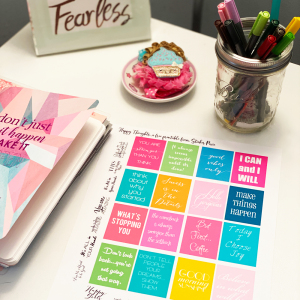
I hope you all are starting to feel better too. Things are still uncertain and scary, that hasn’t changed and nothing I do will change it. But my mood, outlook and actions are within my own power. I’ve started to reclaim all the things that created joy before the world changed.
I’ve pulled a bunch of my motivation planner stickers together into a freebie for you. Enjoy and stay safe!
PDF Details:
- 29 planner stickers sized to an 8 1/2″ by 11″ pdf file
- File size: Medium 1.07 MB
- 300 dpi for crisp prints
- Collection: Motivation
PNG Details:
- 29 planner stickers sized to an 8 1/2″ by 11″ png file
- File size: Small 685 KB
- 300 dpi for crisp prints
- Collection: Motivation
How do I use this?
- If you have a silhouette (this is the one I use) you can use the .studio3 file. Print on sticker or label paper (this is my favorite premium matte paper and this is the paper I use for my regular stickers).
- Set your cutting setting to advanced line color.
- Set your red line to kiss cut.
- If you have a different cutter (like a Cricut) you can use the .pdf file.
- Print on sticker or label paper (this is my favorite premium matte paper and this is the paper I use for my regular stickers) and then carefully cut by hand. If you have a steady hand sharp scissors work great – if not a clear ruler, x-acto knife and cutting mat are your easiest bet. Once the pieces are cut you can either peel from the edge or slightly slice the back with an x-acto to create an easier to peel surface.
- Use heavyweight printer paper or cardstock, print the images, cut and use a glue pen or roller to adhere the pieces.
Terms:
- For PERSONAL USE ONLY.
- You MAY NOT RESELL, redistribute, or claim the original or derivative designs as your own (that would be stealing).
- Please credit StickerPixie and link back to me (http://stickerpixie.com) if you post this page on the internet. Would love to see your layouts if you post on instagram you can tag me at @stickerpixie or #stickerpixie. Thank you!
xoxo,

Leave a Reply